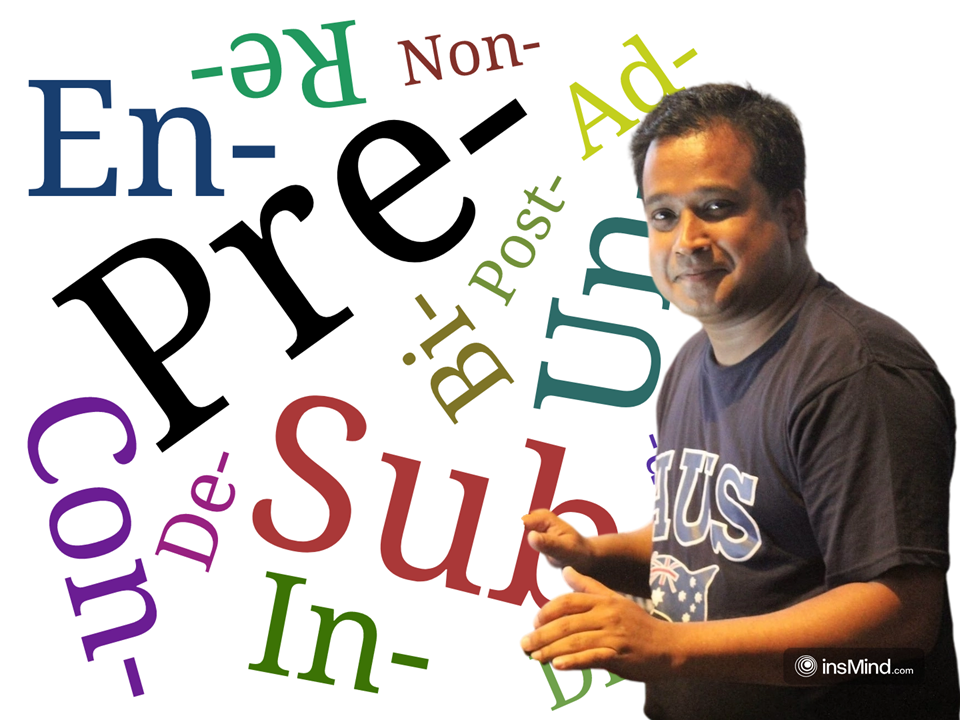How to Describe and Analyze Line Graphs
A Comprehensive Guide
Line graphs show how one or more variables change over time, allowing us to identify trends, patterns, fluctuations, and make comparisons between different data sets.
In this presentation, you will learn:
- How to understand and interpret line graphs
- Key language for describing trends and patterns
- How to structure a line graph description
- How to analyze and compare data effectively
Navigate using the buttons below
Understanding Line Graphs
Line graphs are used to display continuous data over time, showing how variables change and how they relate to each other.
Key Components of a Line Graph:
Essential Elements:
- Title: Describes what the graph shows
- X-axis: Usually represents time periods
- Y-axis: Shows values or quantities
- Data lines: Connect data points to show trends
- Legend: Identifies different lines if multiple data sets are present
What to Look For:
- Overall trends: General direction of change
- Fluctuations: Rises and falls over time
- Turning points: Where trends change direction
- Comparisons: Differences between multiple lines
- Anomalies: Unexpected data points
Common Line Graph Types:
- Single-line graphs: Show changes in one variable over time
- Multiple-line graphs: Compare two or more variables
- Stacked-line graphs: Show how components contribute to a total
- Area graphs: Similar to line graphs but with the area below the line filled in
Remember:
When describing a line graph, you should always start by understanding what each axis represents and identify the overall purpose of the graph before analyzing specific trends.
How to Structure Your Line Graph Description
A well-organized description helps the reader understand the key information presented in the graph.
Four-Part Structure:
-
Introduction:
- State what the graph shows (paraphrase the title)
- Identify the time period and main variables
- Mention the units of measurement if relevant
-
Overview:
- Summarize the general trends or patterns
- Highlight any significant features (without detail)
- Mention any overall comparisons between lines
-
Detailed Features:
- Describe specific trends with precise figures
- Analyze key time periods and notable changes
- Make comparisons between different data sets
- Highlight peaks, troughs, and turning points
-
Conclusion/Summary:
- Summarize the main findings
- Provide possible explanations if appropriate
- Suggest implications or future trends (if required)
Note on Organization:
For the detailed features section, you can organize information either chronologically (following the timeline) or by significance (most important trends first). Choose the approach that best suits the data pattern.
Writing an Effective Introduction
Your introduction should clearly state what the graph shows without simply copying the title.
Components of a Good Introduction:
- Graph type: Identify that it’s a line graph
- Subject matter: State what is being measured
- Time frame: Mention the period covered
- Units: Include units of measurement (if relevant)
- Data sets: Note how many different lines/variables are shown
Example Introductions:
Simple Introduction:
The line graph illustrates the number of international tourists visiting four different countries from 2010 to 2020.
More Detailed Introduction:
The line graph presents information about the consumption of three different types of fast food (pizza, hamburgers, and fried chicken) in grams per week among American teenagers between 2006 and 2020.
Things to Avoid:
- Don’t copy the exact title of the graph
- Don’t use phrases like “As can be seen in the graph…” or “This graph shows…”
- Don’t include detailed data in the introduction
- Don’t give your opinion at this stage
- Don’t use overly complex language when simple terms will suffice
Writing an Effective Overview
The overview provides a general summary of the main trends and patterns in the graph.
What to Include in the Overview:
- The general direction or pattern of the main data
- Any significant overall changes during the period
- Brief comparison between different lines (if applicable)
- Major divisions in the data (if there are distinct phases)
Example Overviews:
Single-Line Graph:
Overall, there was a significant increase in car sales throughout the period, although there were some fluctuations between 2016 and 2018.
Multiple-Line Graph:
In general, while Country A experienced a steady rise in population throughout the period, Countries B and C showed more variable patterns. By the end of the period, Country A had overtaken both of the others in terms of population size.
Key Features of a Good Overview:
- Keep it concise (2-3 sentences)
- Focus on patterns rather than specific figures
- Use general trend vocabulary
- Mention notable comparisons between data sets
- Avoid too much detail (save this for the next section)
Tip:
The overview is essential and should never be omitted. It demonstrates your ability to identify and summarize key patterns before delving into details.
Essential Vocabulary for Describing Trends
Using precise vocabulary helps you accurately describe different types of data movements.
Describing Upward Trends:
- Increase / Rise / Grow
- Climb / Go up
- Surge / Soar (for rapid increases)
- Escalate / Mount
- Improve (for positive contexts)
- Recover (after a decline)
- Peak (reach highest point)
- Rocket / Skyrocket (dramatic rises)
Describing Downward Trends:
- Decrease / Decline / Fall
- Drop / Go down
- Plummet / Plunge (for rapid decreases)
- Reduce / Dip
- Deteriorate (for negative contexts)
- Slump / Sink
- Bottom out (reach lowest point)
- Crash / Collapse (dramatic falls)
Describing Stable Trends:
- Remain stable / Stay constant
- Level off / Plateau (after a rise or fall)
- Maintain the same level
- Hold steady / Stabilize
- Remain unchanged / Show no change
Describing Fluctuations:
- Fluctuate / Vary / Oscillate
- Experience ups and downs
- Show irregularity / Be erratic
- Rise and fall / Waver
Describing Degree and Rate of Change
Use appropriate adverbs and adjectives to indicate how significant or rapid a change is.
Adverbs of Degree (How Much):
Significant Change:
- Dramatically
- Substantially
- Considerably
- Significantly
- Markedly
Moderate Change:
- Moderately
- Somewhat
- Gradually
- Steadily
- Slightly
Adjectives for Rate (How Fast):
Rapid Change:
- A sharp increase
- A rapid decline
- A steep rise
- A sudden drop
- A dramatic fall
Slow Change:
- A gradual increase
- A slow decline
- A slight rise
- A steady growth
- A gentle climb
Example Sentences:
Sales increased dramatically from 200 units to 500 units between January and March.
There was a sharp rise in unemployment following the economic crisis.
The percentage of renewable energy grew steadily throughout the decade.
Profits plummeted suddenly in the fourth quarter of 2020.
After reaching its peak, the number of cases declined gradually over the next six months.
Tip:
Avoid using the same descriptive terms repeatedly. Vary your vocabulary to make your description more engaging and precise.
Time Expressions for Line Graph Descriptions
Precise time expressions help you describe when changes occurred and for how long they lasted.
Starting Points:
- At the beginning of the period
- In [year/month]
- From [year/month]
- Initially
- At first
Middle Points:
- During [year/month/period]
- In the middle of the period
- Throughout [time period]
- Over the next [time period]
- Subsequently
End Points:
- By the end of [year/period]
- In the final [period]
- Eventually
- Finally
- Ultimately
Time Periods and Duration:
- Between [year] and [year]
- From [year] to [year]
- Over a period of [X] years
- Throughout the period
- During this time
Example Sentences:
From 2010 to 2015, there was a steady increase in the number of Internet users.
The consumption of fast food initially declined, but by the end of the period, it had returned to its original level.
Throughout the decade, CO2 emissions fluctuated considerably.
The population grew rapidly between 2018 and 2020, after which the growth rate slowed significantly.
Making Effective Comparisons
When analyzing multiple data sets, you need vocabulary for comparing and contrasting trends.
Comparing Similar Trends:
- Similarly, both X and Y showed an upward trend.
- X followed a similar pattern to Y.
- X and Y both experienced a significant decline.
- X mirrored the trend seen in Y.
- The patterns for X and Y were broadly similar.
Contrasting Different Trends:
- In contrast, while X increased, Y decreased.
- X rose whereas Y fell.
- Unlike X, Y remained stable throughout the period.
- X showed an upward trend, but Y moved in the opposite direction.
- X and Y diverged after 2018.
Describing Magnitude Differences:
- X increased more rapidly than Y.
- The growth in X was twice as high as that of Y.
- Y experienced a steeper decline than X.
- X remained consistently higher than Y throughout the period.
- The difference between X and Y widened/narrowed over time.
Example Paragraph with Comparisons:
Between 2010 and 2015, both urban and rural populations increased steadily. However, the urban population grew at a faster rate than the rural population. While the urban population rose from 2.5 million to 3.8 million, representing an increase of more than 50%, the rural population only grew from 1.8 million to 2.1 million, an increase of approximately 17%. The gap between urban and rural populations widened significantly during this period.
Using Numbers and Data Effectively
Accurate use of figures supports your analysis and adds precision to your description.
General Guidelines:
- Include specific figures in the detailed features section (not in the overview)
- Focus on significant values (highest, lowest, turning points)
- Don’t mention every single data point—select key figures
- Round complex numbers appropriately (e.g., 10,567 → “approximately 10,600”)
- Always include units of measurement
Describing Exact Figures:
- Sales reached a peak of 500 units in July.
- Unemployment stood at 5.2% in 2019.
- The figure rose to 78% by the end of the period.
- Production fell to a low of 120 tons in 2020.
- The rate remained stable at around 3%.
- The value fluctuated between 45 and 60 units.
Describing Changes:
- The number increased from 200 to 350.
- There was a rise of 25% over the period.
- The figure more than doubled, going from 30 to 65.
- Sales declined by 15 percentage points.
- The rate dropped to one-third of its initial value.
- There was an increase of 500 units.
Example Data Description:
In January 2018, the company’s market share stood at 15%, but by December of that year, it had grown to 23%, representing an increase of 8 percentage points. After a slight dip to 21% in early 2019, the figure rose again, reaching its peak of 27% in July 2020. Subsequently, there was a gradual decline to 24% by the end of the period, which still represented an overall growth of 9 percentage points compared to the starting figure.
Analyzing Detailed Features
The detailed analysis should highlight specific trends, turning points, and significant features with supporting data.
Key Features to Analyze:
Focus on:
- Highest and lowest points
- Significant increases or decreases
- Points where trends change direction
- Unusual or unexpected patterns
- Periods of stability or volatility
Important Data Points:
- Starting and ending values
- Peak and trough figures
- Percentage or value changes
- Rates of change
- Comparative differences
Organization Approaches:
-
Chronological approach:
- Follow the timeline from beginning to end
- Good for clear sequential patterns
- Example: “From 2010 to 2013… Then from 2014 to 2016…”
-
Significance approach:
- Describe most important features first
- Good for highlighting key contrasts
- Example: “The most striking feature is… Another significant trend is…”
-
Category approach:
- Discuss each data line or variable separately
- Good for multiple-line graphs
- Example: “Looking at Country A… Moving to Country B…”
Tip:
Don’t just describe what you see—analyze the relationship between data points and identify patterns. For complex graphs, focus on the most significant aspects rather than trying to cover everything.
Writing an Effective Conclusion
A good conclusion summarizes the key findings and may include limited interpretation if appropriate.
Components of a Good Conclusion:
- Summary: Brief recap of the main trends or patterns
- Key relationship: Highlight the most significant finding
- Future projection: (if appropriate) Suggest what might happen next
- Interpretation: (if required) Provide possible explanations for trends
Example Conclusions:
Simple Conclusion:
In conclusion, all three countries experienced population growth over the period, with Country A showing the most significant increase. The gap between Country A and the other two widened considerably by the end of the period.
Conclusion with Interpretation:
To summarize, while internet usage increased steadily across all age groups during the decade, the most dramatic growth was seen in the over-65 category, suggesting that older generations are becoming increasingly comfortable with digital technology. This trend is likely to continue as digital literacy improves across all demographics.
Things to Avoid in Conclusions:
- Introducing completely new information not mentioned earlier
- Providing detailed figures again
- Making unfounded claims or predictions without clear evidence
- Writing a lengthy conclusion (keep it concise)
- Overinterpreting the data (unless specifically asked)
Note:
The level of interpretation may depend on the context. In academic or professional settings, stick to factual summaries unless specifically asked to interpret. In business contexts, interpretation and implications may be more appropriate.
Common Mistakes to Avoid
Being aware of these common errors will help you create more effective line graph descriptions.
Structure Issues:
- Missing overview: Jumping straight to details
- Unclear organization: Random discussion of features
- Imbalance: Too much focus on one aspect
- Listing data: Just stating numbers without analysis
Language Issues:
- Repetitive vocabulary: Using the same trend words
- Imprecise language: “It went up a lot” vs “It increased dramatically”
- Informal language: Using conversational terms
- Inconsistent tense: Switching between past and present
Content Issues:
- Over-description: Describing every minor fluctuation
- Inaccurate figures: Misreporting data
- Ignoring units: Not mentioning measurements
- Unwarranted speculation: Making assumptions not based on data
Analytical Issues:
- Missing comparisons: Not relating data sets to each other
- Lack of significance: Not highlighting key features
- Overlooking anomalies: Ignoring unusual data points
- Overinterpreting: Drawing conclusions beyond the data
A common pitfall:
Many descriptions simply narrate what the graph shows rather than analyzing the significant features. Remember to go beyond description to identify patterns, relationships, and notable changes.
Sample Analysis Structure
Let’s examine the structure of a complete line graph description.
Topic:
“The line graph shows the percentage of people with internet access in three different countries (A, B, and C) from 2010 to 2018.”
Introduction:
- States what the graph shows
- Identifies the variables (three countries)
- Mentions the time period (2010-2018)
- Notes the unit of measurement (percentage)
Overview:
- Summarizes the main trend for Country A
- Mentions the contrasting patterns
- Notes the overall positions by the end
Detailed Features:
- Country A: Analyzes consistent rise
- Country B: Discusses initial fall, then increase
- Country C: Describes fluctuating pattern
- Compares the three countries at key points
Conclusion:
- Summarizes overall trend differences
- Highlights the significant change in rankings
- Notes the final positions of all countries
Complete Sample Description
The line graph illustrates the percentage of people with internet access in three different countries (A, B, and C) from 2010 to 2018.
Overall, Country A experienced a consistent upward trend in internet access throughout the period, eventually overtaking both other countries. By contrast, Countries B and C showed more variable patterns, with Country B declining initially before rising, while Country C fluctuated more noticeably over the eight-year period.
Looking at the details, Country A started with the lowest percentage of internet users in 2010, at approximately 10%. However, it saw a steady increase throughout the entire period, rising to 20% by 2014 and then climbing more rapidly to reach around 70% by 2018, which was the highest percentage among the three countries.
Meanwhile, Country B began at 15% in 2010 but declined slightly to 12% in 2012. After this, it showed a gradual recovery, increasing to 25% by 2016 and continuing to rise to reach 40% by the end of the period. Despite this improvement, Country B remained below Country A’s percentage from 2016 onwards.
As for Country C, it started with the highest percentage at 30% in 2010 but experienced fluctuations over the period. It initially decreased to 25% in 2012, then rose slightly to 27% in 2014, before declining again to finish at around 25% in 2018. Unlike the other two countries, Country C showed little overall change during the eight-year period.
In conclusion, while all three countries had different levels of internet access in 2010, with Country C leading, the situation had changed dramatically by 2018, with Country A having the highest percentage, followed by Country B, and Country C falling to the lowest position. This represents a complete reversal of their rankings over the eight-year period.